HP iPaq RW6828... so far, the best pocket pc I ever surveyed...

HP has jumped headfirst into the O2 Xda Atom's territory, having just released its new iPAQ rw6828 smart phone. Its petite, chic design is very similar to that of the Atom, but dig deeper and you'll find that this device has much more to offer than just good looks.
Design
 Part of the company's Designed in Asia for Asia (DIAFA) initiative, HP describes the rw6828 as a designer device that's been built from the ground up to reflect the young Asian consumer's chic, minimalist style today. While we're not sure of the exact criteria that HP uses to distinguish Asian consumers -- and by Asia they're referring to the entire Asia Pacific region -- from the rest of the world, we can confirm that the rw6828 is indeed an attractive handheld.
Part of the company's Designed in Asia for Asia (DIAFA) initiative, HP describes the rw6828 as a designer device that's been built from the ground up to reflect the young Asian consumer's chic, minimalist style today. While we're not sure of the exact criteria that HP uses to distinguish Asian consumers -- and by Asia they're referring to the entire Asia Pacific region -- from the rest of the world, we can confirm that the rw6828 is indeed an attractive handheld.It comes in both white and metallic silver colour schemes, and features a changeable screen protector. The screen protector is somewhat garish, but it's a necessary evil for safeguarding against scratches.
The handheld is small and lightweight, measuring 102mm by 58mm by 19.5mm and weighing in at 140 grams. Its size means that, unlike with most smart phones, you can comfortably hold the rw6828 up to your ear to make calls, without worrying about muscle fatigue or simply looking dorky.
The unit's design is minimalist -- there's no keyboard and few function buttons to clutter the face. The lack of a keyboard means that the rw6828 isn't ideal for heavy data-entry, but on the positive side it has allowed HP to integrate a large 240x320, 18-bit screen. The above-average screen size is great for watching video content or GPS maps, though you'll need to fork out extra for a GPS receiver as one isn't included.
 In place of a keyboard, all data is entered using the stylus and touch screen. Handwriting recognition is pleasing and usually accurate, but it's still a lot slower than bashing out e-mails on a hardware keyboard.
In place of a keyboard, all data is entered using the stylus and touch screen. Handwriting recognition is pleasing and usually accurate, but it's still a lot slower than bashing out e-mails on a hardware keyboard.As an aside, those that require a keyboard and an integrated GPS receiver but aren't fazed too much by multimedia features may want to take a look at the iPAQ hw6965 instead.
Features
We were extremely excited to receive the rw6828 for evaluation, as it's the first Windows Mobile 5 device we've tested that supports push-e-mail. For the unaware, this feature pushes new e-mail messages straight to the phone just like a regular SMS text message, without forcing the user to continually hit sendreceive. It's extremely handy for business users that spend much of their work day on the road, and it's also useful for staying on top of your personal e-mail.
In addition to mobile messaging, the rw6828 offers virtually every connectivity option under the sun, including tri-band (90018001900MHz) GSM, GPRSEDGE, Bluetooth 1.2, Infrared and 802.11b Wi-Fi. All of these features can be turned off, which not only conserves battery power but also enables users to operate the device like a regular PDA during air travel.
 Naturally, the phonepush-e-mail combination puts the device in direct competition with the BlackBerry. However, one qualm that we've always had with the BlackBerry is that its lack of multimedia features alienates non-corporate users and even corporate customers that use their device for non-work purposes. Although RIM promises that a prosumer BlackBerry is in the works, HP has beaten it to the punch with the rw6828, which offers a slew of multimedia functions.
Naturally, the phonepush-e-mail combination puts the device in direct competition with the BlackBerry. However, one qualm that we've always had with the BlackBerry is that its lack of multimedia features alienates non-corporate users and even corporate customers that use their device for non-work purposes. Although RIM promises that a prosumer BlackBerry is in the works, HP has beaten it to the punch with the rw6828, which offers a slew of multimedia functions.Audio playback is catered for by an integrated FM radio and PocketMusic MP3 playback software. These can be tapped into using either a regular set of headphones or the integrated dual stereo speakers, and both options offer up impressive sound quality. You'll want to buy an expansion card to stick into the device's mini-SD slot, however, as it only comes with 128MB of flash ROM. These audio features are certainly attractive, but make no mistake, it won't replace the intuitive interface and long battery life of your current MP3 player. But that's OK, since HP reps said it themselves at the launch event in Hong Kong -- we're not targeting iPod.
In addition to audio, the rw6828 also supports video playback using any Windows Mobile 5 media player software such as VLC. Again, picture quality is pleasing and playback is smooth.
 Rounding out the device's excellent multimedia feature-set is an integrated HP 2.0-megapixel camera with a flash and self-portrait mirror. This is similar to the O2 Atom's camera offering, and while shots are suitable for e-mailing around to your mates, the quality is distinctly underwhelming and you certainly won't be making prints of any photographs.
Rounding out the device's excellent multimedia feature-set is an integrated HP 2.0-megapixel camera with a flash and self-portrait mirror. This is similar to the O2 Atom's camera offering, and while shots are suitable for e-mailing around to your mates, the quality is distinctly underwhelming and you certainly won't be making prints of any photographs.Since the device runs on Windows Mobile 5 Phone Edition, it also comes with Microsoft Word, Excel, PowerPoint, Internet Explorer and Outlook 2002 pre-installed. These are handy for those that need to stay productive whilst on the move, and offer more features than many of the third-party software offerings available for the BlackBerry. However, keep in mind that the mobile version of PowerPoint only allows you to view, not edit, presentations, so don't bank on making last-minute modifications before entering the board room.
Performance
One of the things we love about the rw6828 is how easy it is to get up and running. Minimal software configuration is required, and configuring the push-e-mail feature is painless. Simply enter your e-mail address, and the device will attempt to pull all other details (such as server addresses) directly from the Internet. We used Google's Gmail, and it found these settings without issue.
 Only the headers of e-mails are pushed to the phone, and after seeing the subject and sender you can choose whether or not you'd like to download the full text and attachments. This is thoughtful of HP, as it helps to avoid unnecessary data usage, in turn minimising your phone bill.
Only the headers of e-mails are pushed to the phone, and after seeing the subject and sender you can choose whether or not you'd like to download the full text and attachments. This is thoughtful of HP, as it helps to avoid unnecessary data usage, in turn minimising your phone bill.Most e-mails came through with proper yet basic formatting, and text is readable. Scrolling through long messages and documents is done using the stylus or the front-mounted buttons, which we found isn't as fast or efficient as the BlackBerry's side-mounted jog wheel.
As detailed above, the device's multimedia features are head and shoulders above those offered by any current BlackBerry device. Video files are played back smoothly and in high detail, and audio quality is equally impressive. The only let-down is the camera, which produces fairly grainy shots that are often out of focus, particularly when indoors.
Being such a converged device, we expected the rw6828's battery life to take a back seat. Thankfully, HP proved us wrong; our Spb Benchmark battery tests produced a battery life score of seven hours and three minutes.
 The Spb tests attempt to imitate a regular usage environment and produce a fairly accurate result, assuming non-stop usage. Under regular, intermittent usage, we went three to four days without needing to reach for the charger.
The Spb tests attempt to imitate a regular usage environment and produce a fairly accurate result, assuming non-stop usage. Under regular, intermittent usage, we went three to four days without needing to reach for the charger.The HP iPAQ rw6828 is available now for AU$999 and is exclusive to Optus for the month of June. Optus also offers a two-year contract with an AU$99 upfront fee and monthly payments of AU$75.
Below is a user's comments:
I picked one up Dec. 24th. So far I really like it, but yes, the odd screen shape has caused some programs to not display correctly...
Well yeah some of the progs don't display correctly but it's not a major issue for me tho!
Apparently it runs Windows Mobile 2003, and I hear there is anew version out, not sure it that can be upgraded or not...
Nopes, this particular model can't be upgraded to PPC 2005 due to hardware restrictions.
 This is my first PocketPC phone, I have always used Palm based phones before, so, there has been a bit of a learning curve. It is sort of annoying that when you X out of a program it doesn't actually close it, and that you have to go into the memory menu to do that, but that appears to just be an issue with the OS.
This is my first PocketPC phone, I have always used Palm based phones before, so, there has been a bit of a learning curve. It is sort of annoying that when you X out of a program it doesn't actually close it, and that you have to go into the memory menu to do that, but that appears to just be an issue with the OS.Umm you can download the Magic Button software to fix it...
Web browsing is decent, if a bit slow. From what I had heard I thought EDGE was supposed to give broadband speeds, but I am getting something akin to an old 14.4 modem, maybe I need to go into Cingular and talk to them about it.
I'm on EDGE and it's a non issue...
Battery life isn't as long as advertised. I was told 7 days standbye, 4 hours talk. I haven't tried to talk on it for four hours straight, but I Am getting like 2 days battery life on one charge on average... sort of dissapointing compared to my old Palm phones.
Well if you don't use your phone features and it's on standby, I've managed 8.5 days standby.
 I am also dissapointed that a lot of the PocketPC software out there makes you have to pay for it, while Palm has a lot more free stuff...
I am also dissapointed that a lot of the PocketPC software out there makes you have to pay for it, while Palm has a lot more free stuff...My dear friend, go to google and search for Windows Mobile 2003 second edition freeware.. you'll be amazed =)
now I just need to figure out what video format Windows Media Mobile expects my avi and mpeg files to be in so that I can download some stargate episodes onto it for when I have time to kill at work.
You can download this player, it runs on a way smaller footprint and supports most, if not all of the major codecs available. The Core Pocket Media Player 0.71 at www.tcpmp.com (it's freeware btw hehehe *gRiN*)
 Also sort of dissapointing that there is no USB connection on it to use it as a portable flash drive, but I figure I Can just get a USB->SD mini-drive adapter and pop out the card to do that.
Also sort of dissapointing that there is no USB connection on it to use it as a portable flash drive, but I figure I Can just get a USB->SD mini-drive adapter and pop out the card to do that.Well you can buy the USB sync cable for less than US$10 and use it as a flash drive via "File -> Explore" in ActiveSync when yr device is connected.
Cheerios!
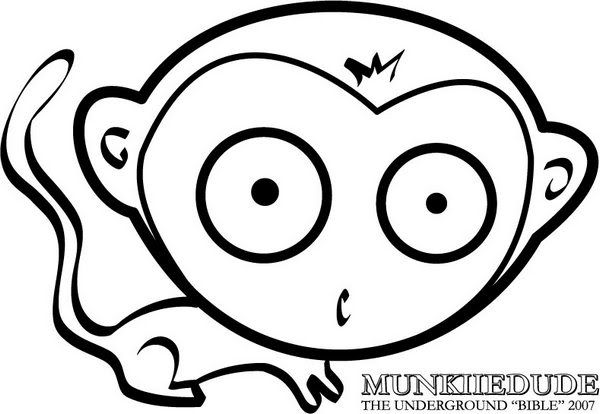


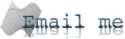


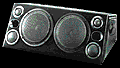
 !ATTENTION!
!ATTENTION!

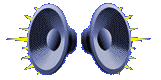
 Yes, I've changed the song.
Yes, I've changed the song. It's all uploaded into my MULTIPLY (that you could click on my picture on top sidebar),
some are old mixed with my band's song, plus my favourite groovies...
just wait till it loads all of the songs...
It's all uploaded into my MULTIPLY (that you could click on my picture on top sidebar),
some are old mixed with my band's song, plus my favourite groovies...
just wait till it loads all of the songs...
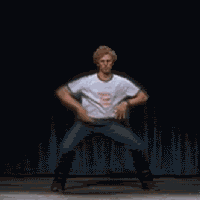
 Previous Posts
Previous Posts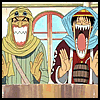 Fifteen things to entertain yourself at a Mart while your significant other is taking their sweet time shopping:
Fifteen things to entertain yourself at a Mart while your significant other is taking their sweet time shopping: 

0 Comments:
Post a Comment
<< Home